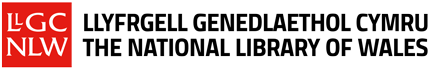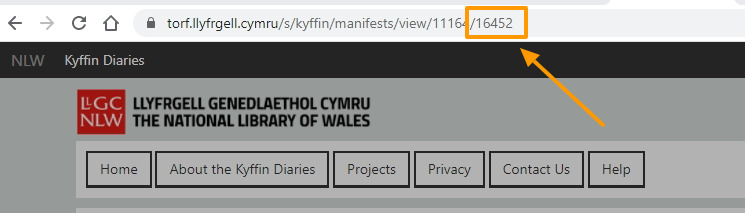Bookmarks
Bookmarking functionality not working
We’re aware that our users are having problems with using the Bookmarking functionality on all projects on the NLW Crowd website. We are investigating this and are looking at ways to resolve the issue.
Many users have been able to work around this problem by following one of the solutions below:
Method 1 – save the page ID
-
The quickest and easiest method is to look at the address bar of the page you are on and take a note of the page number id as shown below in the screenshot.
-
When you wish to return to the project, go to any page with an image that requires transcribing/tagging and change the page Id at the end of the url to whatever number you saved.
Method 2 - Make a note of the URL
-
Make a note of the URL in the address bar of your browser and copy it somewhere safe like a text document on your computers desktop.
-
When you wish to return to the project and your page, copy the saved URL into your browser address bar and press enter. This will navigate you to your chosen page.
Method 3
-
Use your browsers bookmark functionality to save the page. This differs per browser.